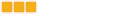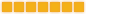1428 brushes

And about ~100/200 trees on the map, as you may have seen that on the wireframe picture above.
I think that then the amount of brushes and surfaces is the main problem, by the way, in-game its all fine, no crashes, only 2 BSP holes, a small one, and a freaking huge from a really specific spot, which can be fixed somehow

Whenever I rebuild, i turn geometry optimization off, and adjust the top slider to 55, the bottom slider to 30, and turn pathing off.
Do these settings fit such a map like this?
If not, how should they look like?
I think i'll start removing some brushes, or intersecting some of the most 'brushy' parts into less brushes.
Will that help?
Plus, the last question, half of the brushes are off grid, mainly because not using the powers of 2, if I cant fix the problem by reducing the amount of brushes, Can i just change the brush sizes to replicate the powers of 2, do a Select All, turn the drag grid on, vertex snap on, and drag everything a little bit away so they may snap onto the grid?