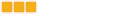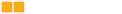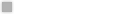Installation:
Place MBark.u in the System folder.
Add the following lines in the [DeusEx.DeusExGameEngine] section of DeusEx.ini.
Code: Select all
ServerActors=MBark.MBarkCode: Select all
ServerPackages=DeusExConAudioAIBarksPlayers type the command:
mutate bark N P
to play a NPC speech where N is the speech number and P is an optional pitch modifier, a number 0-10.
Admin commands are:
mutate barks off - Disables the mutator.
mutate barks on - Enables the mutator.
Note: If players are annoyed, tell them to turn off their speech volume.
Advanced:
By default, DeusExConAudioAIBarks is the only package used. You can add more sound packages in Mutators.ini. You may use up to 16 different sound packages.
For example, if you wanted to add the speeches from the DeusExConAudioHK_Shared package, you would make the following changes in Mutators.ini:
Code: Select all
[MBark.MBark]
bEnabled=True
BarkSounds[0]=(BarkCommand="bark",BarkSoundString="DeusExConAudioAIBarks.ConAudioAIBarks_",BarkIDMax=1497)
BarkSounds[1]=(BarkCommand="hkshared",BarkSoundString="DeusExConAudioHK_Shared.ConAudioHK_Shared_",BarkIDMax=1736)
BarkSounds[2]=(BarkCommand="",BarkSoundString="",BarkIDMax=0)
BarkSounds[3]=(BarkCommand="",BarkSoundString="",BarkIDMax=0)
BarkSounds[4]=(BarkCommand="",BarkSoundString="",BarkIDMax=0)
BarkSounds[5]=(BarkCommand="",BarkSoundString="",BarkIDMax=0)
BarkSounds[6]=(BarkCommand="",BarkSoundString="",BarkIDMax=0)
BarkSounds[7]=(BarkCommand="",BarkSoundString="",BarkIDMax=0)
BarkSounds[8]=(BarkCommand="",BarkSoundString="",BarkIDMax=0)
BarkSounds[9]=(BarkCommand="",BarkSoundString="",BarkIDMax=0)
BarkSounds[10]=(BarkCommand="",BarkSoundString="",BarkIDMax=0)
BarkSounds[11]=(BarkCommand="",BarkSoundString="",BarkIDMax=0)
BarkSounds[12]=(BarkCommand="",BarkSoundString="",BarkIDMax=0)
BarkSounds[13]=(BarkCommand="",BarkSoundString="",BarkIDMax=0)
BarkSounds[14]=(BarkCommand="",BarkSoundString="",BarkIDMax=0)
BarkSounds[15]=(BarkCommand="",BarkSoundString="",BarkIDMax=0)