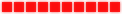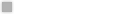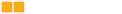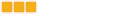But we are going one step further. How to make complex brushes. Please note this tut is aimed at those who already have found their way around the basic buttons of the editor.
Here is a roof I made using an add and two subtract brushes... very simple.

OK now we are gonna make a complex shape. I keep this one very simple though... you can make much more complex brushes, but remember to check theck them for BSP and especially collision errors.
OK make a cylinder which is hollow...Golden rule, do this in a clear area.

Then make a cube and subtract half of your cylinder

Now select BOTH brushes, the subtract and the add, right click on the add is best, now select "COPY POLYGONS", now select "TO BRUSH". You should end up with something that looks like this.

Now take third button in right column of buttons... the one with the red arrow, funnily enough. Click it... you just have just intersected...or is it de-intersected, well anyway you have hit the 3rd button down, right column. and should see this...

Now u can delete the original brushes, the subtract and the add...
and you are left with a lovely teapot handle...

This way of carving up brushes to make a sexy one is very useful I hope.
You can keep this brush in your map folder too, BRUSH>EXPORT, save it as a .t3d
I have quite a library of brushes now... from UT, from SP and from my own maps... Will eventually release a pack. Categories like UNATCO desk, MJ12 lab door etc... The fantastic thing about these brushes, if you have the original textures in your folder, the brush will add into the world with all it's textures already textured properly, the amount of time it saves is awesome.