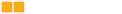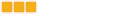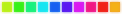Whiplash wrote:
Number 1: You sure? They looked ok to me!
Number 2: I'm not sure what you mean about the zoneportal.
Number 3: I can't make heads nor tails of that point

at all
As to the Nodes-Polys-Ratio, again no idea what that is, but how do I fix it?
Number1: In some way it's aligned but I'm talking of perfect alignment, not approximated one.

Number2: The upper end of the zoneportal is above the yellow line, not on it.. thus approximatively aligend too.
Number3: Umm.. not sure how to explain this.. Usually if you look at a cube brush in the 2D views, you see a rectangle.
This is because you just see the front edges from your line of gaze.
However, in the picture on the left side of the yellow brush, you see two yellow lines close to eachother. They both belong to one the same brush. Usually you should just see one line because the line from the brush's back-end is covered by the line of the front-end.
The last question is a bit hard to explain..
To completely understand that, a bunch of background knowledge is required.
I'll try to explain it simple and plain..
Imagine you have a map that just consists of one cube brush. A cube consists of 6 surfaces, which are 6 polygons.
When rebuilding a map, the editor runs an algorithm which cuts the polygons into a set of parts.. the so called Nodes.
The amount of parts/nodes that the polygon will be cut depends on the shape of the polygon itself but also on the influence of other polygons that interact with this polygon. Explaining why this is done at all would exceed the scope of the initial question. Simply believe that it's required.
Anyway.. since it's hard to explain, I'll continue the cube example..
So the cube got 6 polygons. The rebuild process will create 6 nodes out of it.
So after the rebuild, we got the best case: we have 6 polygons and 6 nodes which results in a Nodes-Polys-Ratio of 1.
The following picture shows the cube:
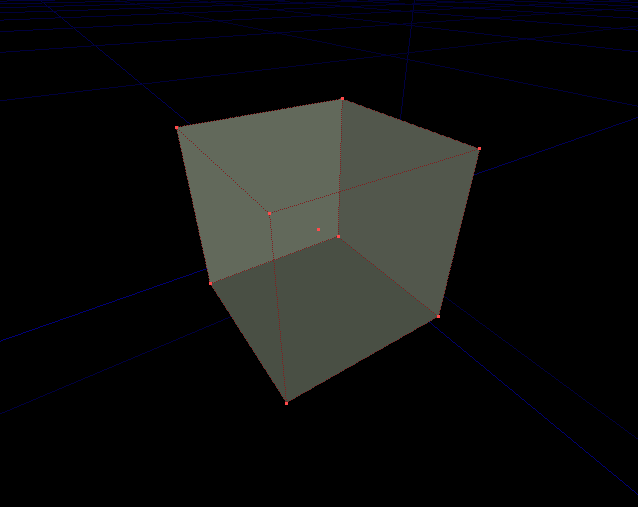
- Plain cube with 6 polys and 6 nodes
- NodePolyCrashcourse_1.png (12.07 KiB) Viewed 29807 times
As you see on the picture, the surfaces are plain because each polygon consists of exactly one node.
On practical mapping, this is impossible to achieve, literally because maps consist of more than a single cube.
The next picture will illustrate that:
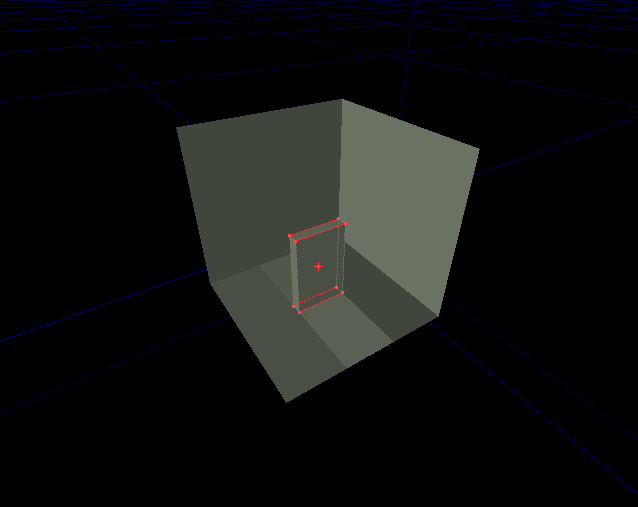
- NodePolyCrashcourse_2.png (10.7 KiB) Viewed 29807 times
As you see, I've placed a door-like brush inside the cube. That new brush interferes with the bottom of the cube.
You can also see that the bottom polygon of the cube is not plain anymore.
It consists of 3 strips, which means the bottom polygon was cut into 3 nodes.
So for simplicity we just focus on the first cube.
Now that cube has still 6 polygons but 8 Nodes. (The 5 Nodes of the side-wall and ceiling polygons AND the 3 Nodes of the bottom polygon)
That's just an academic example. In practise much more polygons interact with eachother, which causes each polygon to be cut into more Nodes.
The general goal is to keep the amount of Nodes in check.
This can be achieved by using the certain brush sizes, working on the grid and using semi-solids.
When all these things are considered, you can think further by taking map-design aspects into account.
That means for instance.. avoid complexity hot-spots.
A very good example how NOT to do it is the Stargate room in the base of DXSG_CMD_V1.
That's a complexity hotspot compared to the rest of the base.
Anyway.. that last example was just an outlook, how far opimization thoughts can go.
First mind the basic things, which will significantly optimize the map already
So yeah, I hope that answered some questions. I'm tried and goto bed now, good night!