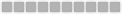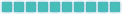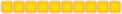It was done my me in visual basic.

It has a cache cleaner button (clears cache), A temp files cleaner, config file resetter, and a complete uninstaller.
All the names are self explanitory. There are 2 checkboxes (one verifys you want to completelly uninstall it so you dont press it acidentlly, and the other when checked clears logs along with temp files.
Click the help button in the program for info on the buttons. That is essential.
Dont use the uninstaller if you dont intend to uninstall dx. its there to remove all traces after uninstallation. The checkbox is there for that reason!
http://rapidshare.com/files/138857124/Deus...t_Tool.exe.html
Secondary link: http://deusex.ca/uploads/index.php?p=do ... Xe5RH9FQU6
enjoy
P.S This one was scanned with AVG and avira and uploaded to jotti.
(thanks kutchclick for that link) sorry i cant remember ur dx name exactlly
Knowen bugs:
1. If there are no temp files/logs to delete it will give a runtime error and close. same with the cache.
2. My name has the LTK tag. (not exactlly a bug, i finished it just before we departed)