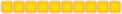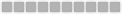I used to convert screenshots with paint one by one but today I found out that there's a faster, legal way.
- Download, install and run Total Image Converter 2.0 .
- Select the screenshots in your DeusEx/System folder that you want to convert by putting ticks to the little boxes next to them.
- Click the "Convert" button which is located on top left side, between "Edit" and "Help" buttons.
- Select "JPEG" format.
- Click "Start!", then "Continue".
If you have followed the instructions carefully, your screenshots have been successfully converted to JPEG format to the same destination as the original files were located.
Now all you have to do is uploading your files on the Internet.
Many people use ImageShack and ImagoCentre websites to upload their pictures. As far as I know, they have a serious disadvantage. They don't allow uploading multiple files in the same time, unlike Picstation !
- Click Picstation URL
- Select the JPEG screenshots
- Normally there are 5 boxes to put the screenshots but there's a button called "Add more files" under the 5th box. If you click on it, it will create one more box. You can click on that button 5 more times so you can upload 10 images in the same time.
- After you have selected the screenshots to upload, click "Start Uploads" button which is on the right side of "Add more files" button.
- When the uploads are done, it will get you several kinds of links to all your images.
- Copy the "Direct link"s and press "Insert Image" button on php forum toolbar and paste them. (This step needs to be done one by one). There are hotlinks aswell but that way doesn't work on all php forums for some reason.
Now all you have to do is posting your screenshots.
If you have questions, don't bother to take them.
To Moderators: If you find this topic useful, please sticky it