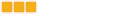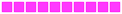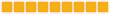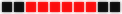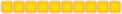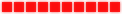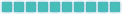Go to your DeusEx/System folder and open up a file called DeusEx.ini
If you are using D3D rendering in-game, just hit Ctrl + F and type in [D3D8Drv.D3D8RenderDevice] and find a line that says FrameRateLimit.
See picture for further instructions...

Or if you are using OpenGL rendering in-game, just hit Ctrl + F and type in [OpenGLDrv.OpenGLRenderDevice] and find a line that says FrameRateLimit.
See picture for further instructions...

The last thing you have to do is save and exit the DeusEx.ini file. Now all the warping and other lagging problems should be gone.
Happy fragging!
~ [