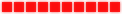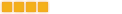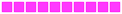Amusing error
- ShadowRunner
- It's over 5000!

- Posts: 6882
- Joined: 28 Feb 2006, 21:07
- Contact:
Amusing error
Has anyone experienced this? You gpf and then when you restart DX, DX is playing on it's side. everything has turned 90 degree to the left. Up is now left, down is right, left is up and right is down. You need to turn your head 90 degrees to see it. Haven't fixed it yet either...
Re: Amusing error
No, I have never experienced this. But it sure is hilarious 
Shadowrunner wrote:I impersonated myself today...
-
~[FGS]SaSQuATcH~

- Posts: 3605
- Joined: 04 Jun 2008, 12:21
Re: Amusing error
Might be a bug of your video card, I suggest reinstalling driver.
-
Skilgannon
- NoNameRANK
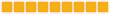
- Posts: 1999
- Joined: 18 Jul 2008, 13:27
- Location: The First Dominion of the Unbeheld
Re: Amusing error
Nope, never seen that. I echo Bigfoot's statement...
* Since when were you the one in control?
Re: Amusing error
it IS possible to rotate the display, but I forgot how.
somewhere in videocard/display options.
If you can't find it, I suggest turning your monitor on its side, re-selecting the display driver for DX perhaps (set to software rendering, then set back), or using your monitors auto-adjust feature if it has one.
somewhere in videocard/display options.
If you can't find it, I suggest turning your monitor on its side, re-selecting the display driver for DX perhaps (set to software rendering, then set back), or using your monitors auto-adjust feature if it has one.
~DJ~ wrote:ANOTHER ONE TO QUOTE ME ON THE SIGNATURE. SOON... I'LL BE TAKING OVER EVERYONE'S SIGNATURE! Mwhahahahaha!
-
~[FGS]SaSQuATcH~

- Posts: 3605
- Joined: 04 Jun 2008, 12:21
Re: Amusing error
yes it's possible to rotate screen through driver but what happened to Rollo was a bug inside DX if I understand right. Rotating screen on driver would rotate other applications aswell, even desktop and the whole Windows. Changing renders might work aswell but I still suggest reinstalling/updating driver.
- IchoTolot
- invisible in background
- Posts: 1912
- Joined: 22 Feb 2005, 19:38
- Location: Quad 1,0,0 - 3rd Planet - 50.6909 North - 11.5947 South
- Contact:
Re: Amusing error
this will help to 100%Jima B wrote:...I suggest turning your monitor on its side....

pi/100*1337=42
- ShadowRunner
- It's over 5000!

- Posts: 6882
- Joined: 28 Feb 2006, 21:07
- Contact:
Re: Amusing error
LOL yes, just I need all my enemies to stand in my FOV of about 45 degrees and to stand at least 3 metres away from me. It would take about 10 screens to do a 360...IchoTolot wrote:this will help to 100%Jima B wrote:...I suggest turning your monitor on its side....
thanks guys I think it is like you said, a card issue or bug, something needs to re-install. I'll try to post a shot, it's funny.
- [FGS]FlyingGhost
- TheDragonMaster
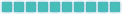
- Posts: 863
- Joined: 16 May 2008, 19:16
- Location: World: Earth Year: 5348 Location: (45673,08664)
Re: Amusing error
ctrl+alt+arrow
that will flip ya screen with some video card XD
that will flip ya screen with some video card XD
Mounir12 wrote:Hey guys i am Mounir i was banned cus i lam bugged so someone can unban me (btw i want to be memeber of fgs)
~DJ~ wrote:I don't want to discuss anymore, he's outta his mind!111
ShadowRunner wrote:Altfire is not altfire without Ichotolot...
Re: Amusing error
damn, i was gonna post that but u did it.. :$
yeh, do that. that isn't a dx problem, it cud be caused liek.. you were playing.. and pressing the arrow key and like u suddenly pressed ALT+CTRL with some arrow key, meaning u were walking and like.. omg!11one
yeh, do that. that isn't a dx problem, it cud be caused liek.. you were playing.. and pressing the arrow key and like u suddenly pressed ALT+CTRL with some arrow key, meaning u were walking and like.. omg!11one
That Resident Evil Mod
————
————
~][FGS][Nobody~ wrote:DONT SEARCH WORDS ON GOOGLE WITHOUT TINKING
~[FGS]SaSQuATcH~ wrote:you+serious=error
chin.democ. wrote:It's just what you're doing with your right hand that worries me....
Re: Amusing error
That puts me on my secondary desktop D:[FGS]FlyingGhost wrote:ctrl+alt+arrow
that will flip ya screen with some video card XD
I think it depends more on software and configuration than video cards, though.
You may be able to do it with both, though; I think my Nvidia software on my other PC allows me, but windows XP may have the option to, too.
~DJ~ wrote:ANOTHER ONE TO QUOTE ME ON THE SIGNATURE. SOON... I'LL BE TAKING OVER EVERYONE'S SIGNATURE! Mwhahahahaha!
- SPAZ ROFELZ
- MOMOMONSTERSPAM
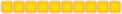
- Posts: 1806
- Joined: 24 Jun 2008, 16:21
- Location: Sky
- chin.democ.
- chinny!

- Posts: 2824
- Joined: 10 Aug 2006, 17:19
Re: Amusing error
Do you mean when you see players that look like there leaning back at 45 degrees?, I've only seen that a couple of times.
- ShadowRunner
- It's over 5000!

- Posts: 6882
- Joined: 28 Feb 2006, 21:07
- Contact:
Re: Amusing error
no it's like my monitor is turned 90 degrees on it's side, and the mouse is not fully operational, I fixed it though, every time I start dx I just need to go to settings>display and toggle full screen mode, then the screen re-appears normally.
-
~[FGS]SaSQuATcH~

- Posts: 3605
- Joined: 04 Jun 2008, 12:21
Re: Amusing error
that's going to be hell of a bug in future lol