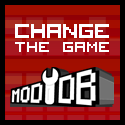What tutorial did you use for making transparent textures? I am having fail at making them transparent when importing.
I need to make some sheets with transparent textures of bicycles, probably add saddle and handlebars as brushes. (To be honest when I was in Tai Pei, everyone uses scooters, but Hengsha is full of bicycles)
Also I need to make the Alice Gardens Palm Tree neon sign, again probably a sheet with transparent texture is the only way.
Good tutorial for transparent textures?
- ShadowRunner
- It's over 5000!

- Posts: 6882
- Joined: 28 Feb 2006, 21:07
- Contact:
- Mastakilla
- !Lysergsäurediethylamid!
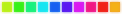
- Posts: 1812
- Joined: 27 Jan 2009, 21:01
- Location: 'Ton Hotel
- [DXA]avatar
- Principality/2C
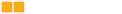
- Posts: 180
- Joined: 13 Apr 2009, 20:38
Re: Good tutorial for transparent textures?
after texturing them ...
right click ... select all ... adjacent(something like that) sides ...
then right click and transparent ...
then make the red box bigger ... that button which selects it .. then create the glass mover :]....
 ?
?
right click ... select all ... adjacent(something like that) sides ...
then right click and transparent ...
then make the red box bigger ... that button which selects it .. then create the glass mover :]....
~][FGS][Nobody~avatar, I'm gonna HUNT you down with my FGS-Sentinels! :P
- Magus
- THIS IS SPARTAAA!!!
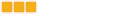
- Posts: 341
- Joined: 27 Aug 2005, 15:41
- Location: Manchester, England
- Contact:
Re: Good tutorial for transparent textures?
No no, I believe he means having parts of a texture transparent (Such as between the bars of a fence for example).
It's not something I've tried myself so I can honestly say I have zero expertise in that field =(
It's not something I've tried myself so I can honestly say I have zero expertise in that field =(
-- Magus "There are 10 kinds of people in the world - those who understand binary, and those who don't"


- [DXA]avatar
- Principality/2C
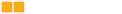
- Posts: 180
- Joined: 13 Apr 2009, 20:38
Re: Good tutorial for transparent textures?
like the repair bot movers with metal bars as borders?
~][FGS][Nobody~avatar, I'm gonna HUNT you down with my FGS-Sentinels! :P
- [FGS]Kalman
- Throne/6G
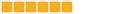
- Posts: 931
- Joined: 20 Aug 2010, 15:52
- Location: 9th circle of hell
- Contact:
Re: Good tutorial for transparent textures?
Do you want to make masked textures?
If you use Photoshop, make the masked parts transparent (the best is if you set it as alpha)
Thwn convert he picure into palettized
Select the last color on he palette, set it to everything u want (I usually use purple)
Then Select/Load selection
Select he alpha channel
Fill the selection with the color u previously selected
And save
I hope everything is correct, I'm on phone and I dont know every functions name
I'll make a video later anyway
If you use Photoshop, make the masked parts transparent (the best is if you set it as alpha)
Thwn convert he picure into palettized
Select the last color on he palette, set it to everything u want (I usually use purple)
Then Select/Load selection
Select he alpha channel
Fill the selection with the color u previously selected
And save
I hope everything is correct, I'm on phone and I dont know every functions name
I'll make a video later anyway
- [FGS]Kalman
- Throne/6G
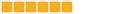
- Posts: 931
- Joined: 20 Aug 2010, 15:52
- Location: 9th circle of hell
- Contact:
Re: Good tutorial for transparent textures?
As I promised, here's the video: http://www.youtube.com/watch?v=IaYwZNgLmu8
Sorry for the lag, compression made it laggy, the original video was perfect
Sorry for the lag, compression made it laggy, the original video was perfect
- ShadowRunner
- It's over 5000!

- Posts: 6882
- Joined: 28 Feb 2006, 21:07
- Contact:
Re: Good tutorial for transparent textures?
It's going wrong somewhere here
Then Select/Load selection
Select he alpha channel
Fill the selection with the color u previously selected
thanks for the video, I'm going to watch it now...
Then Select/Load selection
Select he alpha channel
Fill the selection with the color u previously selected
thanks for the video, I'm going to watch it now...