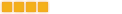Problem with subtract and rebuild in UED.
Problem with subtract and rebuild in UED.
I have strange problem, when I want make an doorway to room. So, I make a brush:
Then I use "subtract":
Everything is fine, I need only rebuild:
And now is that bug as you can see. There stay a wall. This bug is strange, because this wall can be seen only from one side, from second side you can see a room:
I was playing map and this wall is visible only from room and you can go through it. How can fix it? 
You do not have the required permissions to view the files attached to this post.
ShadowRunner wrote: There's paranoia and anger everywhere about fps, people are taking 0a FAR too seriously, liven the game up and make it more fun for EVERYONE. (and me and Chees lol)
- ShadowRunner
- It's over 5000!

- Posts: 6882
- Joined: 28 Feb 2006, 21:07
- Contact:
Re: Problem with subtract and rebuild in UED.
It appears that it is a simple mistake that you are making the door in the location you want the door to be.
Well, I can say definitely 100%, your brush is touching the floor AND wall, no way will you have success.
You must put the red brush in a clear space, which is lit. The red brush must not be touching anything at all and it must have some light of some sort aiming at it. Now repeat the process of making door from start/red brush...
Also of course make sure your menu is set Classes>Actors>Brushes>Movers>DeusExMover etc...
And probably I have rebuilt the map first and rebuild the map immediately after.
I find keeping the original brush in the map as a fake door or hidden workspace can help sometimes.
Grid 16 seems to make a difference from Grid 4.
Don't rotate movers. Transform Permanently the brush first, then make the mover, is theoretically best. But I rotate often if it doesn't bug.
Movers close together are not good theoretically.
Hmm what else to say about making doors...
Well, I can say definitely 100%, your brush is touching the floor AND wall, no way will you have success.
You must put the red brush in a clear space, which is lit. The red brush must not be touching anything at all and it must have some light of some sort aiming at it. Now repeat the process of making door from start/red brush...
Also of course make sure your menu is set Classes>Actors>Brushes>Movers>DeusExMover etc...
And probably I have rebuilt the map first and rebuild the map immediately after.
I find keeping the original brush in the map as a fake door or hidden workspace can help sometimes.
Grid 16 seems to make a difference from Grid 4.
Don't rotate movers. Transform Permanently the brush first, then make the mover, is theoretically best. But I rotate often if it doesn't bug.
Movers close together are not good theoretically.
Hmm what else to say about making doors...
- [FGS]Chees
- Cherub/7H
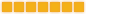
- Posts: 1188
- Joined: 13 Nov 2011, 15:37
- Location: UK
Re: Problem with subtract and rebuild in UED.
Is all your brush work to grid Majster? I found when i first made a door and it wasn't on the grid i had this problem. just a tiny bit off it then caused this problem! Double check it is on the grid.
- ShadowRunner
- It's over 5000!

- Posts: 6882
- Joined: 28 Feb 2006, 21:07
- Contact:
Re: Problem with subtract and rebuild in UED.
OH wait, you're not even making a mover, you're just trying to make a subtraction and something is going wrong.
Majster if you want to send me the map I can take a look, it's probably like Chees says, a grid issue or powers of 2.
Without looking at the map, I can only guess those huge blue adds are custom made and perhaps they are the reason.
Majster if you want to send me the map I can take a look, it's probably like Chees says, a grid issue or powers of 2.
Without looking at the map, I can only guess those huge blue adds are custom made and perhaps they are the reason.
- ShadowRunner
- It's over 5000!

- Posts: 6882
- Joined: 28 Feb 2006, 21:07
- Contact:
Re: Problem with subtract and rebuild in UED.
So having looked at the map, it was a case of the door not being on grid. Sometimes it's often overlooked, but zooming in to the maximum always confirms whether something is aligned properly or not. The door was 1 or 2 units above the floor.
A simple right click on a corner of it. I am curious about the custom brush though, it's scale/dimensions being correct.
This is stuff Tack's and mappers don't generally mention, but working practices and routines, like zooming in on 2D view is good to know.
A simple right click on a corner of it. I am curious about the custom brush though, it's scale/dimensions being correct.
This is stuff Tack's and mappers don't generally mention, but working practices and routines, like zooming in on 2D view is good to know.