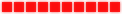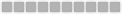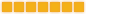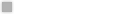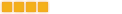[FGS]Stargate Teamspeak
- ShadowRunner
- It's over 5000!

- Posts: 6882
- Joined: 28 Feb 2006, 21:07
- Contact:
[FGS]Stargate Teamspeak
Your TeamSpeak server has been created. Here is your server's information:
IP: 193.47.83.220
Port: 8875
Slots: 10
Password: 776663
Please, no Unas, Furling, Nox, Altairian, Goa'uld or Jaffa... English!
IP: 193.47.83.220
Port: 8875
Slots: 10
Password: 776663
Please, no Unas, Furling, Nox, Altairian, Goa'uld or Jaffa... English!
- ShadowRunner
- It's over 5000!

- Posts: 6882
- Joined: 28 Feb 2006, 21:07
- Contact:
Sorry, to add, we also have a ventrilo server, there is no reason why this can not be used with the Stargate Server.
http://gravity-world.com/phpBB2/viewtopic.php?t=960
http://gravity-world.com/phpBB2/viewtopic.php?t=960
Re: [FGS]Stargate Teamspeak
Oh noes!ShadowRunner wrote: Your TeamSpeak server has been created. Here is your server's information:
IP: 193.47.83.220
Port: 8875
Slots: 10
Password: 776663
Please, no Goa'uld
Shadowrunner wrote:I impersonated myself today...
Re: [FGS]Stargate Teamspeak
they world may end OH NOES HAHAHMajestic wrote:Oh noes!ShadowRunner wrote: Your TeamSpeak server has been created. Here is your server's information:
IP: 193.47.83.220
Port: 8875
Slots: 10
Password: 776663
Please, no Goa'uld
- ShadowRunner
- It's over 5000!

- Posts: 6882
- Joined: 28 Feb 2006, 21:07
- Contact:
- ShadowRunner
- It's over 5000!

- Posts: 6882
- Joined: 28 Feb 2006, 21:07
- Contact:
- ~][FGS][Nobody~
- Illuminated

- Posts: 5348
- Joined: 26 Oct 2005, 16:59
- Location: Schland!
- ~][FGS][Nobody~
- Illuminated

- Posts: 5348
- Joined: 26 Oct 2005, 16:59
- Location: Schland!
- ShadowRunner
- It's over 5000!

- Posts: 6882
- Joined: 28 Feb 2006, 21:07
- Contact:
- ~][FGS][Nobody~
- Illuminated

- Posts: 5348
- Joined: 26 Oct 2005, 16:59
- Location: Schland!
1. Click at "Connection" at the menu bar
2. Click at "Connect" at the sub menu
3. right click on that surface and select "Add Server"
4. Give the server a name (i.e. FGS_TS)
5. Add the address in the following format IP:Port (so.. 193.47.83.220:8875)
6. Specify the nick name you want to have on the server
7. Set server type to Anonymous
8. Specify the server's password (i.e. 776663)
9. Press connect
picture, see below.
2. Click at "Connect" at the sub menu
3. right click on that surface and select "Add Server"
4. Give the server a name (i.e. FGS_TS)
5. Add the address in the following format IP:Port (so.. 193.47.83.220:8875)
6. Specify the nick name you want to have on the server
7. Set server type to Anonymous
8. Specify the server's password (i.e. 776663)
9. Press connect
picture, see below.
- Attachments
-
- exp
- connnectwindow2.jpg (99.87 KiB) Viewed 21558 times
- ShadowRunner
- It's over 5000!

- Posts: 6882
- Joined: 28 Feb 2006, 21:07
- Contact: