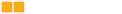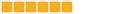What causes the editor to freeze up?
What causes the editor to freeze up?
I have put many hours into a map and now the editor freezes up randomly. I have no idea where to start looking... The log ends abruptly so I can't look there.
Ingame: Sev
- Mastakilla
- !Lysergsäurediethylamid!
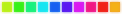
- Posts: 1812
- Joined: 27 Jan 2009, 21:01
- Location: 'Ton Hotel
Re: What causes the editor to freeze up?
Does it freeze up when looking when loading or looking at that specific map?

- ~][FGS][Nobody~
- Illuminated

- Posts: 5348
- Joined: 26 Oct 2005, 16:59
- Location: Schland!
Re: What causes the editor to freeze up?
Try changing the 3D view to perspective view before loading the map.
Nobody is perfect...
-----------------------
~¤¥ÐJ¥¤~ said: THERE IS NO CAKE!
-----------------------
ô¿ô¥[GODZ]¥NOCHANC wrote:I can ban any one I want ANY time I want. You have no rights here.
Magus wrote:Maybe one day I will understand your arcane rituals of voting
chin.democ. wrote:You can use light bulbs that emit light, and when shot, do not.
~ô¿ô~][FGS][Nobody~ said: THERE IS NO SPOON!synthetic wrote:and while every person is interesting in their own unique ways, there is some degree of uniqueness that a doctor can help with.
~¤¥ÐJ¥¤~ said: THERE IS NO CAKE!
- [FGS]Chees
- Cherub/7H
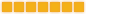
- Posts: 1188
- Joined: 13 Nov 2011, 15:37
- Location: UK
Re: What causes the editor to freeze up?
I would do what Nodz said but do a rebuild straight after before trying to look round the map. failing that copy past everything in a fresh editor map and do a rebuild and see if the problem is still there.
- ShadowRunner
- It's over 5000!

- Posts: 6882
- Joined: 28 Feb 2006, 21:07
- Contact:
Re: What causes the editor to freeze up?
This.~][FGS][Nobody~ wrote:Try changing the 3D view to perspective view before loading the map.
Do you get "critical error" or is the rebuild just hanging, when is it freezing exactly? What does the log say at all, if anything.
Use "save as" when there is progress on a map. I have over one hundred copies of Hengsha in different stages.
This also helps me find the problem, because I know what brushwork/editing was done at each stage.
If it is critical error, look for actors or lights outside the map or anything like this, in the wrong place, or some unusual juxtaposition e.g. light inside a brush. I don't know how but it is possible to edit a map's items and remove them using script so a map functions normally again.
Hopefully it is just as Nobody suggested, you have a lot of movers/glass or brushes and the editor doesn't like 3d lighting mode, or even texture mode, use perspective mode to move around, if it is freezing then.
Re: What causes the editor to freeze up?
this sounds similar to a problem i've had (mouse freezing and critical errors), i fixed it by replacing a missing or corrupt MFC40.dll.
http://www.gravity-world.com/viewtopic.php?f=1&t=4225
http://www.gravity-world.com/viewtopic.php?f=1&t=4225
AKA Knifeworld on Discord etc. Frozen brains tell no tales!
- ShadowRunner
- It's over 5000!

- Posts: 6882
- Joined: 28 Feb 2006, 21:07
- Contact:
Re: What causes the editor to freeze up?
I always assumed it was because I got better with the grid, but now you mention it, some years ago I replaced that DLL and now you mention it, no real problems since, except for the running out of memory sort of issues lol on RPG maps.